Under the EU Medical Device Regulation (MDR), usability is no longer a ‘nice-to-have’—it’s a core component of your risk management strategy. The MDR places strong emphasis on ensuring that medical devices are not only technically safe but also intuitive and effective in the hands of real users.
That means manufacturers must take human factors seriously, from early design through final validation to post-market surveillance. Usability testing helps identify and mitigate user-related risks and misuse, ultimately protecting patient safety and supporting smoother regulatory approval.
Why Usability Testing Matters Under MDR: Essential GSPRs
Several General Safety and Performance Requirements (GSPRs) make the connection clear. Usability testing directly supports:
- GSPR 5: Minimizing risks related to ergonomic features and human factors.
- GSPR 14.1 and 14.6: Ensuring safe and effective use through clear labeling and instructions.
- GSPR 23(a): Providing comprehensive information for the user via labels and Instructions for Use (IFUs).
When devices are hard to understand or operate, the risk of use errors increases — and that’s a regulatory concern. Well-executed usability testing demonstrates that your product can be used safely and effectively, even in real-world conditions.
Usability engineering file expectations (according to IEC 62366-1)
To comply with MDR, manufacturers must maintain a usability engineering file that demonstrates user interactions have been thoroughly assessed and optimized. This documentation provides essential evidence that usability has been systematically addressed as part of the overall risk management process.
Key components typically include:
- Use specifications: Clearly defined intended users, user environments, and use scenarios.
- Risk analysis: Identification and mitigation of risks associated with potential use errors.
In addition to use-related risk management, the usability engineering file includes structured usability testing. This is typically divided into two key types:
Verification Testing – Are we building the product right?
- Purpose: To ensure the system meets the design specifications and technical requirements.
- Focus: Verifies that usability features were implemented as intended.
- Example: Does the “Submit” button function correctly? Are navigation menus structured as planned?
- Timing: Conducted during development (e.g., with early prototypes).
Validation Testing – Are we building the right product?
- Purpose: To confirm that the device satisfies user needs and expectations under realistic conditions.
- Focus: Evaluates how well real users can operate the device safely and effectively.
- Example: Can users complete critical tasks without errors? Is the interface intuitive and user-friendly?
- Timing: Conducted after development or with representative end-users in simulated use environments.
- Final usability report: A summary of test results, documented mitigations, and any residual usability risks that remain.
The cost of timing: early vs. late usability testing
While usability testing is required, when you do it makes a significant difference. Early integration allows for proactive improvements, while late-stage testing may surface issues that are harder—and costlier—to fix.
Early-stage testing
- Identifies potential use errors and ergonomic issues during the design phase.
- Enables affordable design adjustments before full development.
- Reduces downstream regulatory risks through early detection and resolution.
Late-stage testing
- May reveal serious usability flaws when changes are complex and expensive.
- Can delay time-to-market or lead to non-compliance findings.
- Risks project overruns due to rework, retesting, and additional documentation.
Best practices for MDR-ready usability testing
To maximize the impact of your usability activities—and stay on the right side of MDR—consider these best practices:
- Start early: Integrate usability testing into the earliest phases of product design.
- Test iteratively: Run multiple usability sessions throughout development, not just at the end.
- Document thoroughly: Include all user interactions, not just “critical” tasks, to demonstrate full lifecycle consideration.
- Use representative users: Involve people who match your real-world user base to validate performance under realistic conditions.
These steps help ensure your usability file supports both safety and regulatory expectations, while also contributing to a more user-friendly product overall.
Conclusion: usability testing drives safer, more compliant devices
Usability testing isn’t just a regulatory obligation—it’s a key driver of product quality and user satisfaction. By prioritizing usability from the start, manufacturers can reduce risks, avoid late-stage redesigns, and improve their chances of MDR compliance.
QbD Group offers hands-on guidance to help you embed usability into your design and documentation processes—from user research and testing strategy to final validation and reporting.
Contact us to learn how we can support your device development journey.


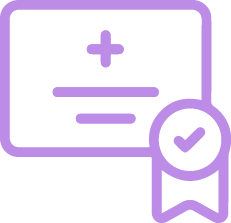

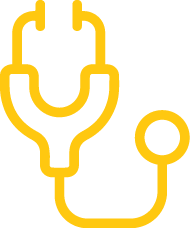
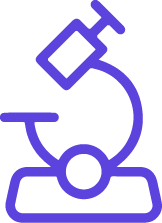



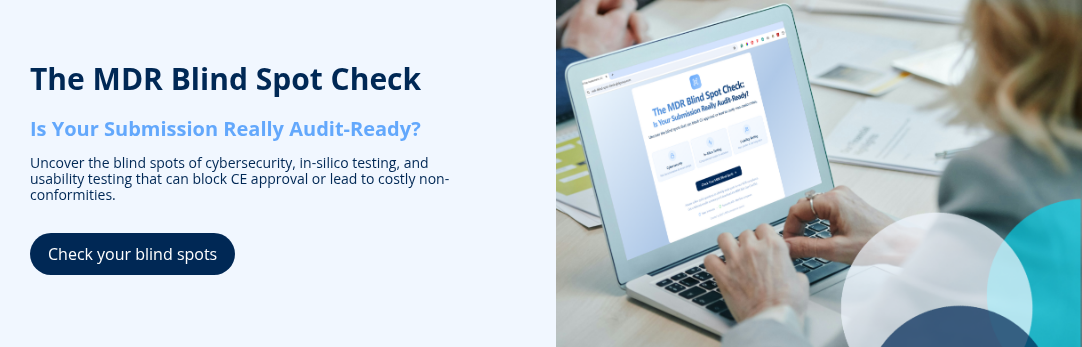


-1.jpg)
.jpg)











.jpg)







